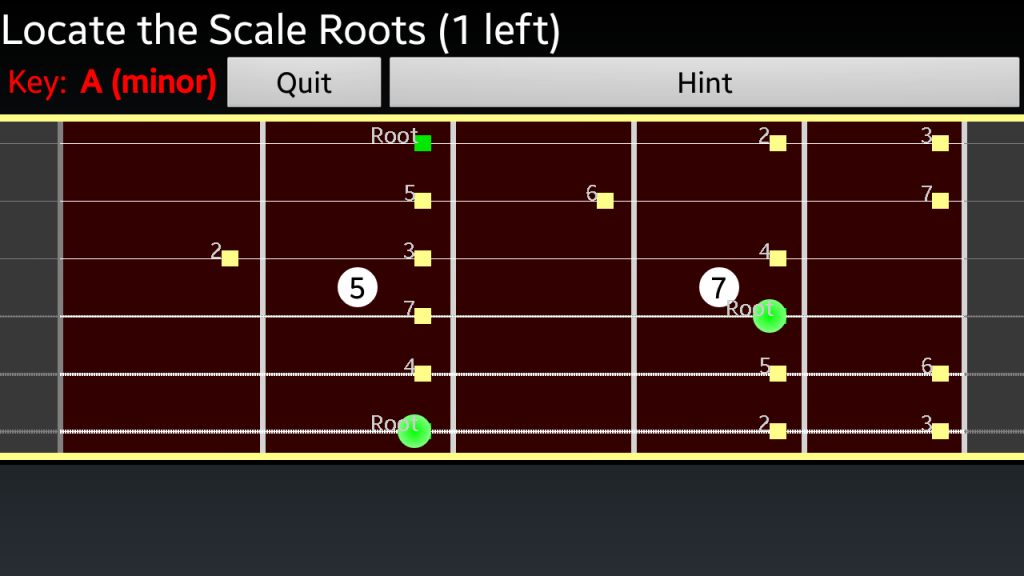RR Guitar Scale Trainer 1.08
Paid Version
Publisher Description
Learn the guitar scales! On my phone you say? Yep. Brought to you by the makers of RR Guitar Fretboard Trainer, is this new app designed to take your mastery of guitar scales to the next level.
Want to memorize the CAGED scale patterns? Develop your ability to quickly identify a scale box at a specific position on the fretboard? Memorize what the scale degrees are on the various scale boxes? This is the app for you. RR GUitar Scale Trainer allows you to practice any scales you want. What's that you say? You play the Bass or the 10 String lap steel? No problem, you can configure the number of strings and open string tunings. You want to work on the awesome new semi-chromatic non-western scale you came up with and are going to use to revolutionize music? That's fine too; you can set up new scales and practice those as well.
Want to try before you buy? That's cool, look for RR Guitar Scale Trainer Lite. Same thing, but you're limited to one scale (just enough to get you hooked).
Full user documentation, scale libaries and game profile libraries are available at http://www.redrabbitsw.com/wabbit/scaleTrainer
About RR Guitar Scale Trainer
RR Guitar Scale Trainer is a paid app for Android published in the Audio File Players list of apps, part of Audio & Multimedia.
The company that develops RR Guitar Scale Trainer is Red Rabbit Software, Inc.. The latest version released by its developer is 1.08.
To install RR Guitar Scale Trainer on your Android device, just click the green Continue To App button above to start the installation process. The app is listed on our website since 2015-03-25 and was downloaded 11 times. We have already checked if the download link is safe, however for your own protection we recommend that you scan the downloaded app with your antivirus. Your antivirus may detect the RR Guitar Scale Trainer as malware as malware if the download link to com.redrabbit.android.guitar.scaletrainer is broken.
How to install RR Guitar Scale Trainer on your Android device:
- Click on the Continue To App button on our website. This will redirect you to Google Play.
- Once the RR Guitar Scale Trainer is shown in the Google Play listing of your Android device, you can start its download and installation. Tap on the Install button located below the search bar and to the right of the app icon.
- A pop-up window with the permissions required by RR Guitar Scale Trainer will be shown. Click on Accept to continue the process.
- RR Guitar Scale Trainer will be downloaded onto your device, displaying a progress. Once the download completes, the installation will start and you'll get a notification after the installation is finished.